Cancel a Booking
A member or the public can cancel their booking.
A link for this is usually included in emails they receive when they make a booking, or when the booking becomes CONFIRMED.
Credits can be issued automatically in three ways:
- via Cancellation credit rules which depend on lead time to the booking, see admin menu → tariffs → cancellation credits. This type of automated credit is applied to any booking that is associated with an entry in the Member Database, i.e. including non-members who have a database entry, i.e. their Member Class is set to “non-member”

- A TENTATIVE booking can receive a 100% credit regardless right up to the day before the booking starts, depending on these Configuration Items:
TENTATIVE_FULL_CREDIT_MEMBER. Includes only booking made by Members, i.e. Their Member Class does not have non-member ticked.
TENTATIVE_FULL_CREDIT_PUBLIC. This includes non-member bookings that are associated with an entry in the Member Database. - A TENTATIVE booking can receive a 100% credit if cancelled within hours specified by
TENTATIVE_FULL_CREDIT_HOURS. In this case any retained minimum specified by the cancellation credit rules specified in the first dot point above is also waived.
The above automated credits apply when a member or the public (if applicable) cancels their own booking, and are also applied if a booking is cancelled via the configuration items AUTO_CANCEL or AUTO_CANCEL_BEFORE.
For admin to cancel a booking, first find the booking.
Then change the status to CANCELLED (status will be displaying TENTATIVE, or CONFIRMED, or WAITLIST, change this to CANCELLED). If cancellation credits are available, a button will appear 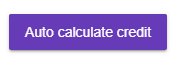 . Note that the current date will be used to calculate the credit, which may be incorrect if advice of the cancellation was received on an earlier date.
. Note that the current date will be used to calculate the credit, which may be incorrect if advice of the cancellation was received on an earlier date.
You can also issue any credit by editing the Admin Price field, for example a full credit would mean you put a zero (0) in the Admin Price field.
Finally, click ![]() to update the database and generate the CREDIT transaction.
to update the database and generate the CREDIT transaction.
After you save the booking, the credit transaction is issued automatically. Then if you click on the  button, a cancellation email is sent which will show that transaction and the new balance. You can edit the cancellation email format in Configuration Item CLIENT_CANCELLED_EMAIL_HTML.
button, a cancellation email is sent which will show that transaction and the new balance. You can edit the cancellation email format in Configuration Item CLIENT_CANCELLED_EMAIL_HTML.
How to handle the waitlist after a booking is cancelled: read here.
Cancelling a booking does not change its calculated price. So even after it is cancelled you can see what it would have cost. The Admin Price field is where you determine the final net cost of the booking to the Member/Public.
See also Issuing a Refund.
